Contact Us : 800.874.5346 International: +1 352.375.0772

Congrats, you’ve earned your CMA designation! Now what?
If you’re job hunting, expanding your network should be your next step.
It’s important to not only have a strong professional network offline, but also online, utilizing platforms like LinkedIn. Your online net of connections can be a lifesaver when you feel like you’re drowning among a sea of job candidates.
Apply our must-have tips on how you can use LinkedIn to make your profile stand out among the crowd and gain more connections.
Ideally, you want to start building solid connections while you’re preparing to become a CMA. However, it’s not too late if you are just now starting to network.
LinkedIn is one of the top places many recruiters go to search for qualified candidates. The problem is that the ratio of available jobs to candidates can be slim, so your profile and job application can easily get lost in a whirlpool of other well-qualified job candidates.
Make your profile more appealing by branding yourself as a professional.
LinkedIn is an effective place to develop your professional brand, and like all brands, you need to show your personality to highlight who you are and who you’re targeting as connections. The first step in doing that is to snap a picture-perfect photo for your profile picture.
Tips for making your profile photo catch a recruiter’s eye:
The next step is to personalize your background photo. It’s an extra step to take, but it’s worth it when recruiters are quickly skimming through hundreds of similar profiles. Let yours be the one that makes them stop to take a second look.
Tips for making your background photo pop with personality:
Your headline is the next thing that potential connections will see. Think “Who, What, and Why” when deciding what to insert in that nutshell of a space.
You can write your current job title, however, include your expertise if you want that to be what people need to know about you. This is essential if you’re looking to change careers. Include skills you want to show up in searches. Do it all in a way that quickly tells people who you are, what you do or can do, and why you’re worth connecting with.
Here are some examples of how to write your headline as a CMA:
Lyla Lee, CMA
Experienced Controller
Discover how to take your business to the next level.
Terry Days, MBA, CMA
Accounting Manager, Senior Financial Analyst
Let’s find the right strategy to enhance your company’s performance.
Note how both of them list their certifications next to their name, then they highlight their role(s), which are key words that will show up in searches. The last line offers a benefit to the potential connection. Both of these headlines tell people who they are, what they do, and why they should add them as a connection.
The summary section of your profile is your two-minute elevator pitch, so write wisely!
If writing is not one of your strengths, search for samples of catchy summaries to guide you on how to write your summary. You can find samples of well-written summaries in LinkedIn’s blog. If you’re a student, ask your career resources or student adviser for help. Ask a friend, professor, or adviser to proofread it before adding it to your profile.
In today’s digital era, visual content rises above the rest. Use it to help your profile rise to the top of a connection’s must-follow list.
Did you present at a conference? Did you write a paper that was published in an academic journal? Did you break the internet with a video project that went viral? Don’t be shy! Slip that media into your summary to entice potential connections to learn more about you and make them want to hit that connect button.
Here is an example of how your media content will appear in your Summary:

Don’t fall flat with dull job descriptions. Paint a vivid picture to highlight your job experience.
Apply these tips to help you:
For accounting and finance, here are some action words you can use:
Accounted
Budgeted
Depreciated
Identfied
Migrated
Reconciled
Assessed
Certified
Distributed
Invoiced
Organized
Researched
Audited
Claimed
Expended
Justified
Projected
Taxed
Analyzed
Credited
Forecasted
Managed
Processed
Tracked
It doesn’t hurt to add multiple sections to your page to attract the right connections. In this case, the more sections you have, the better. Let these additional sections speak for you.
Add your volunteer efforts, causes you’re passionate about, clubs and organizations you participate in, awards, and other sections that help shine the spotlight on all your best qualities.
If a potential connection, specifically a recruiter, is still looking at your profile, keep them swooning. Show off your skills and endorsements. This is the section they have their eyes on when they’re looking to fill a position. Give them a reason to reach out to you. Highlight your accounting knowledge with topics like operational budgeting and Blockchain and your expertise with accounting applications, such as Quickbooks and Excel.
Receiving endorsements are great, but make sure they’re accurate. In this case, more isn’t necessarily better if it doesn’t ring true.
Numbers may do wonders, but not when it comes to your profile URL. Don’t be another number! Say goodbye to that numbered URL and customize it with your name. This is the icing on top that will make you stand out. It’ll add that extra spark to branding yourself as a professional.
You can edit your profile URL on the right-hand side of your profile page, which appears as the LinkedIn image below.
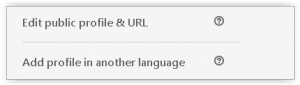
CMAs are known for their leadership abilities and credibility. What better way to enhance that than by being a thought leader on LinkedIn. Publish and share posts that are valuable to your existing connections and to potential connections.
The first step is to see what others in your industry are publishing to learn what will resonate with your connections and potential connections. Comment on pieces that catch your attention. Share articles you’re reading that you think your connections will find useful. When you’re ready, dive in with your own article or video on LinkedIn.
Do this consistently to increase your visibility for more connections to discover you.
Watch our video for additional tips to polish your LinkedIn profile.
Once your profile is polished and you’ve proofread it from head to toe, go out there and build connections!
After you find someone you want to connect with, send them a personalized message to ask to connect. Introduce yourself and let them know you would like to add them to your network. Let them know what you saw in their profile that led you to connect with them.
You never know which network will lead you to your dream accounting job. As your career takes off, maintain your personal brand by keeping your profile updated, and stay active on LinkedIn to maintain a strong network.
LinkedIn makes it easy for you to look for job openings and for recruiters to know you’re looking for a job. Type in key words with the positions or job duties you are interested in. Be sure your profile’s public visibility is turned on.
You can also set your profile to show you’re available to work by using the Open Candidates feature on LinkedIn. You can turn this option on under the Career Interests section of your dashboard. There is a drop-down menu that lists different options to let recruiters know where you are in your job search:
Include a note to recruiters to make your profile stand out even more. The following image from LinkedIn shows what the Career Interests section looks like from your dashboard.
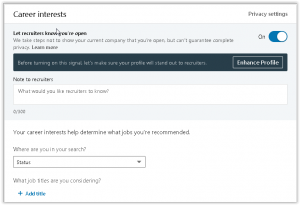
You can add the job title you’re considering, location you would like for your next job, and if you’re open to working remotely. You can be more specific about what types of jobs you’re open to, such as full-time, internship, volunteer, or temporary. Add the industry you’re interested in, and you can even narrow it down by company size (number of employees).
Remember that you also need to develop your network offline. An effective way to network as a CMA is by joining an accounting association. You can find several ways to do this when you join the IMA. One of the many benefits of the IMA membership is the networking and community support you receive, before and after you pass your exam.
Give your LinkedIn profile that extra boost by becoming a CMA! The CMA designation is a global certification that is becoming more popular around the world. Pass the exam to show you’re an expert in your industry.
If you still need to pass your CMA exam, Gleim is in your corner and can offer you the support you need to pass. No matter where you are on your CMA journey, we’re here to help! Check out our free CMA Exam Guide that covers everything you need to know from start to finish about the CMA exam.