Contact Us : 800.874.5346 International: +1 352.375.0772
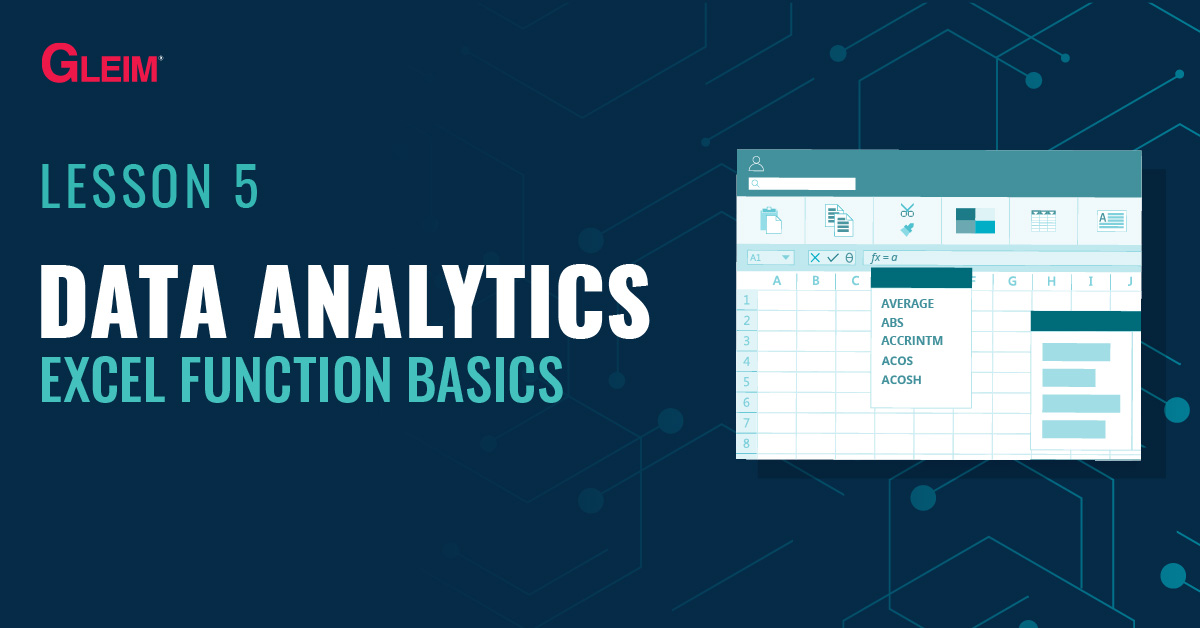
Functions are predetermined formulas that perform specific computations. For example, say you want to find the total of the range A1-A30. Instead of manually entering the formula = A1+A2+A3+….+A30, you can use the sum function to perform the same task much faster.
Functions have predefined names. For example, the sum function can be used to add a group of numbers; the average function can be used to find the average of a group of numbers, etc. Functions are bound by syntax and logic similar to all formulas.
All Excel functions appear in the following form:
![Function_example = FunctionName ( argument 1, argument 2, [argument 3]...)](https://www.gleim.com/wp-content/uploads/2021/04/Function_example.jpg)
Below is the order of Excel function execution:
| Order of Operation | Operator |
|---|---|
| 1st | Functions inside functions |
| 2nd | ( ) |
| 3rd | ^ |
| 4th | * / |
| 5th | + – |
| 6th | The function itself |
Example: For the formula = sum(1+2*3,4), the multiplication is calculated first. The first argument is 7 (1 + 6), and the function returns the result of 11 (7 + 4).
Example:For the formula = sum(1, 2^3 * 4), the exponent is calculated first, followed by the multiplication. The second argument is 32 (2^3 * 4), and the function returns the result of 33 (1 + 32).
Example: For the formula =sum((1 + 2) ^ 3 – 4,5), the addition within the innermost pair of parentheses is done first, followed by the exponent and the subtraction. The first argument is 23 (3^3 – 4), and the function returns the result of 28 (23 + 5).
Example: For the formula = sum(sum(1,2,3)*4, 5), the innermost function is run first. The first argument is 24 (6 * 4), and the outermost function returns the result of 29 (24 + 5).
At Gleim, we know learning data analytics is vital for future accounting professionals. That is why we are offering these series of data analytics blogs and continually updating all of our CPA, CMA, and CIA Review materials with the necessary information you need to pass your exams.
We’ll continue our weekly blog series. Check back regularly for exam news and study tips!
Excel Lessons
Excel Basics
Excel Shortcuts
Excel Calculation Rules
Cell References
Excel Functions
Function Basics
Working with Numbers
Working with Datetime Data
Working with Text Data
Logical Testing
Summarizing Data
Filtering and Sorting
Lookup Functions
Tables
Pivot Tables
Python Lessons
Python Basics
Conditional Statements
Loops
Functions and Modules
Numerical Python (NumPy)
Pandas Basics
Pandas Data Capture and Cleansing
Merging and Grouping
Manipulating Text and Datetime Data
Visualization
Web Scraping
Errors and Exceptions